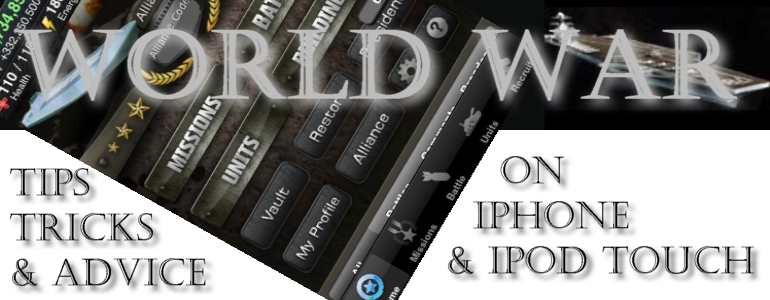
Mobile Browser Home

Storm8 World War Game on iPhone & iPod Touch
Account Transfers
By setting up a Storm8 Account you can transfer all of your characters from all of your installed Storm8 games to a new device (either an iPhone or an iPod Touch). Please note that setting up a Storm8 Account in any of our games will link that Account to all Storm8 games/characters on your device.
To set up a Storm8 Account please follow the instructions below:
1. In any of our games tap the Settings button from the Home screen.
2. Select the Storm8 tab.
3. In the fields on the bottom of the screen enter your desired Username, your e-mail address, and your password and tap the Create Account button.
To transfer a Storm8 Account to a new device follow the steps below:
1. In any of our games tap the Settings button from the Home screen.
2. Select the Storm8 tab.
3. Tap the Start/Resume Transfer button.
4. Select New Device.
5. In the fields on the bottom of the screen enter your Username and your password and tap the Transfer button.
You should now be able to access your old device's character in any of the Storm8 games on your new device
