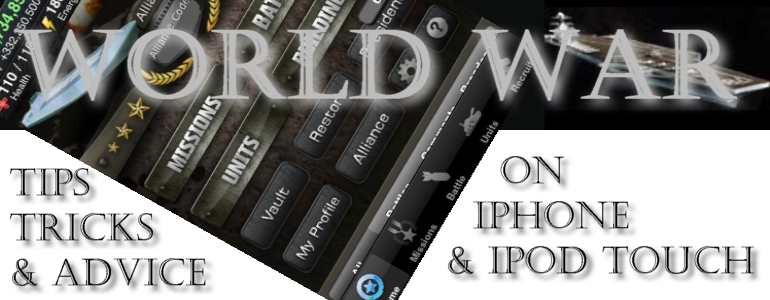
Mobile Browser Home

Storm8 World War Game on iPhone & iPod Touch
Free Emoji Icons
Emoji enables emoji icons on your iPhone and your iPod touch outside of Japan. It does not require your device to be jailbroken and is simple one-click.
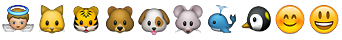

Quickstart
Go to the Apps store on your iPhone or iTouch and searcg for Emoji Free. Choose one of the applications, (I use mugamma and have had no problems) and follow the download instructions
1) Open the Emoji application.
2) Click Enable Emoji and wait for your device to reboot.
3) When it's rebooted,go to Settings -> General -> Keyboard -> International Keyboard, scroll down and select Japanese and there you can see a new Emoji switch. Turn it on and you're done. You can access your new Emoji icons through your normal device keyboard. When you open the keyboard, you will see a round icon that looks like a globe, to the left of the space bar. This is where you access the Emoji's
